Steps to Renew your Real Estate License in Florida
Step-by-Step Guide to Make the Payment and Check Your Continuing Education Credits
Renewing your license with the Florida Department of Business and Professional Regulation (**DBPR**) is a simple process if you follow the correct steps. In this article, we will guide you step-by-step to complete the renewal fee payment, and we invite you to watch our video tutorial if you need more visual assistance.
Steps to Complete the Renewal Payment in DBPR
Access your account in DBPR: Go to the DBPR website. In the top-right corner, click on the "My Account" button.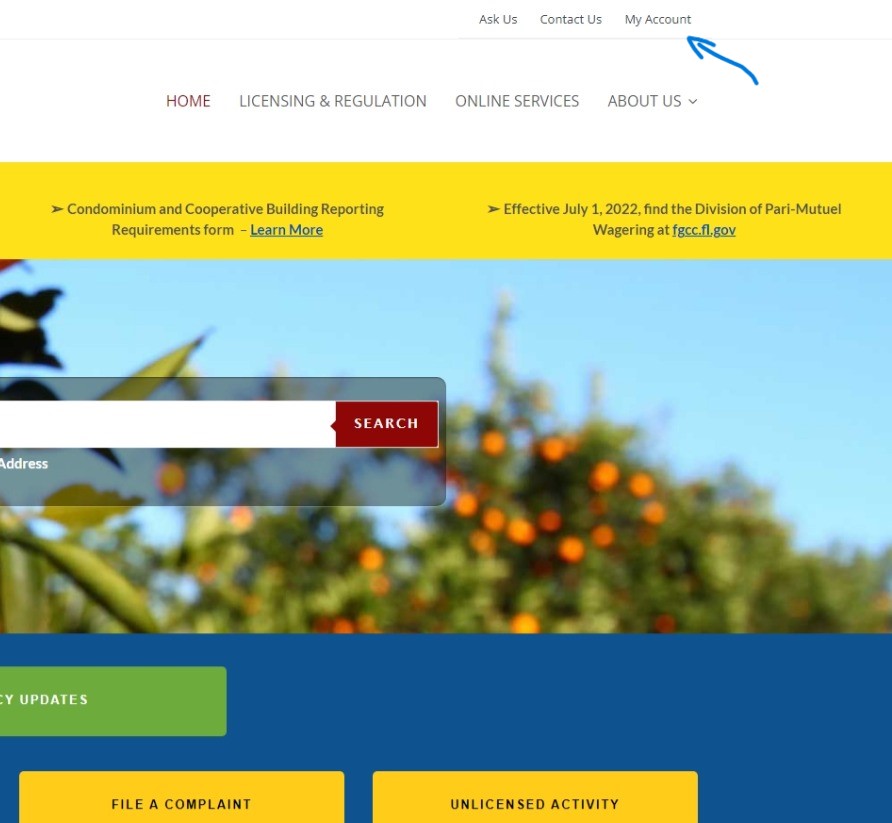
Log in to your account: Enter your User ID and Password, then click Sign In.
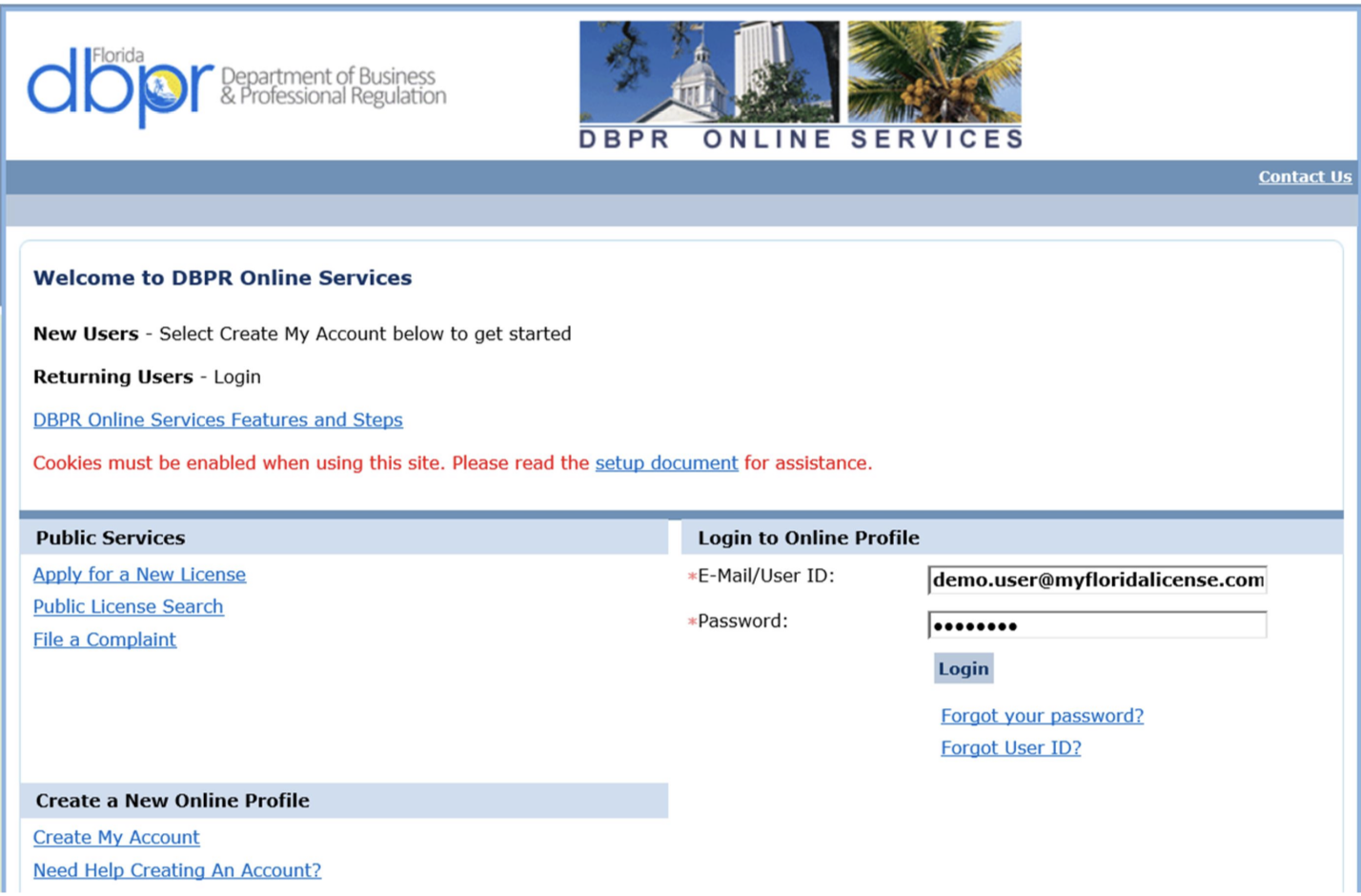
Find the payment link: In the control panel, click on the link for your license to see the renewal options.
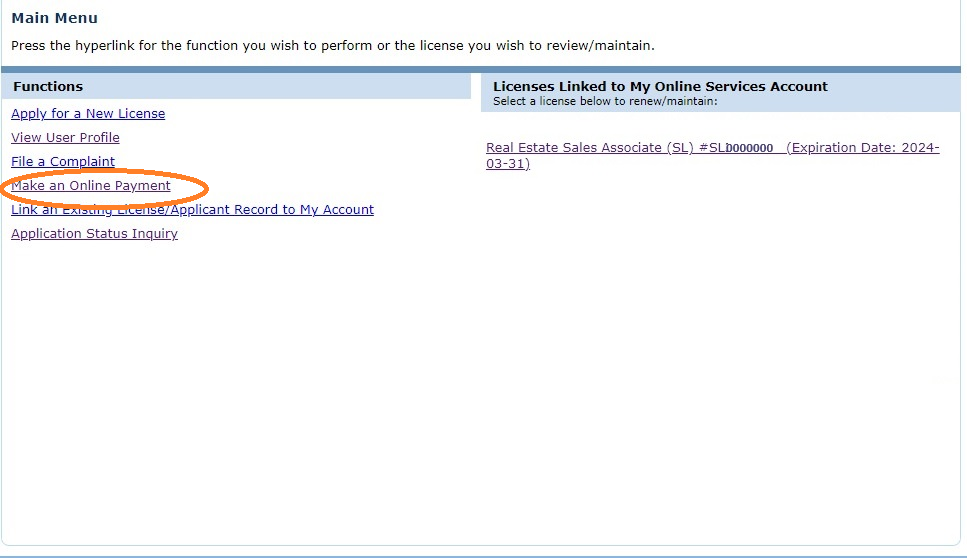
Complete the renewal fee payment: Click on "Pay Renewal Fee" and follow the instructions to complete the payment.
Check Your Continuing Education Credits
It is essential to verify if you have completed the necessary credits. Follow these steps:
Click on "The link for your license": In the control panel, select this option after accessing your license.
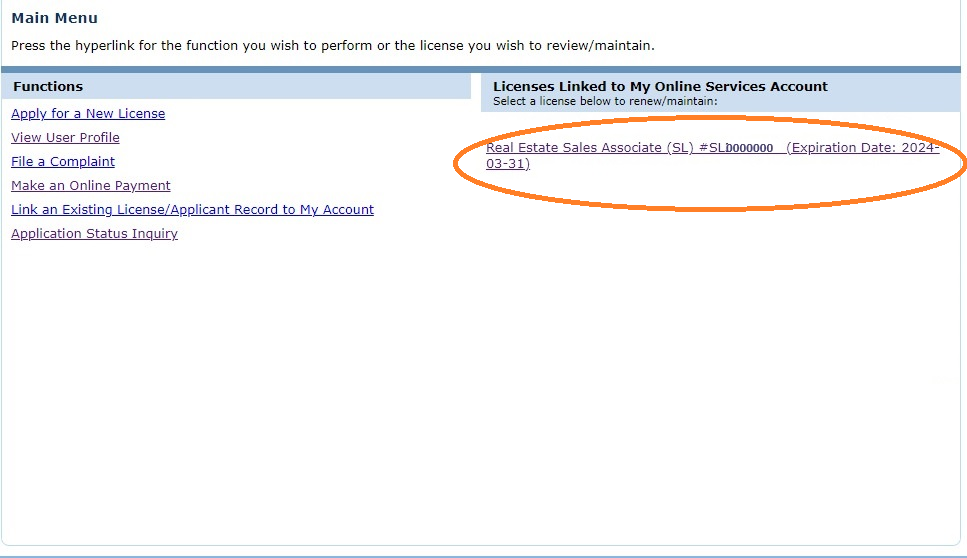
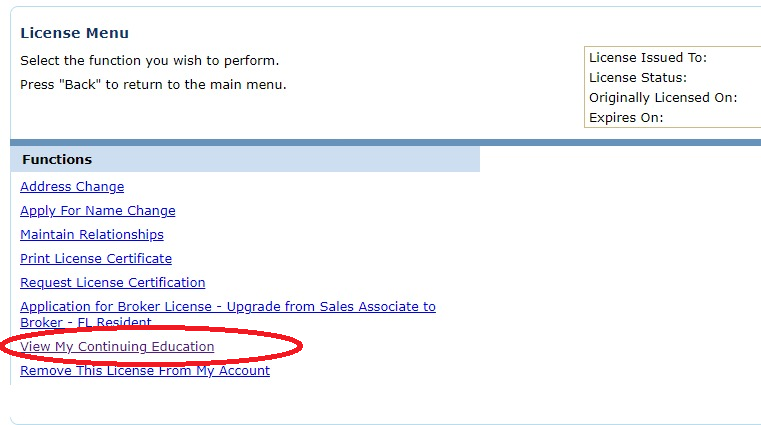
Select the renewal period: You will be able to see the credits you have completed and those you still need. Use the period selection bar to review the desired cycle.
Need More Help? Watch Our Video Tutorial
If these steps are not clear, we invite you to watch our video tutorial where we show you step-by-step how to complete the renewal payment and check your continuing education credits.
Categories: Articles in English
